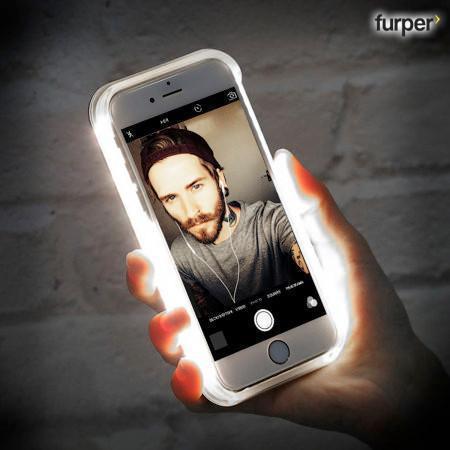All you iPhoners out there; you definitely have a lot to flaunt when it comes to your phone but isn’t awesome camera a specialty of your iPhone 7?
The iPhone 7 comes with brilliant camera features that help in giving you high-quality pictures be it the rear or the front camera lens. Nowadays, people have become crazy selfie lovers but there is always one person in the group who masters the selfie taking technique. Well, don’t you wish to become a pro at taking better selfies?
The Furper selfie case for iPhone 7 is the perfect accessory for your phone but few added tips and tricks can give you even better results.
I am here to teach you some quick and easy tips that will come in handy while clicking selfies with your iPhone 7.
Grab the Furper selfie case and here you go:
Expressions speak

Forget the smile that has given you gorgeous pictures. Selfies require a bit of reaction coupled with some fun. Yes, I am talking about the kind of expressions the girl gang at your school carry while clicking a selfie.
The angle

Remember the innumerable selfies that you have deleted from your phone due to awkward camera angles? Hold your iPhone in the right angle giving the background a little bit of space in your picture frame.
Time it

The iPhone 7 gives you a self-timer option for both the rear as well as the front camera. You can position your iPhone on a stand or table top and get the perfect click.
Selfie sticks

Yes, they are in rage and you absolutely need to own one right now. Come on, your iPhone 7 is incomplete without a selfie stick. They are so damn helpful while clicking selfies that you will always want to carry one while on the go.
The volume rocker

The iPhone gives you an option to click selfies with the help of the volume button. You get a perfect angle and need not worry about pressing the virtual camera button. It also gives you a better grip.
Magical mirror

Dressed up for an evening and want to flaunt your dress or hairdo and makeup? Stand in front of a mirror and let your rear camera work as a selfie. This helps you in clicking a full-length picture of yourself.
Apt apps

Though the iPhone 7 comes with a decent camera app, there are multiple apps in the App Store that will help you in clicking gorgeous selfies. You can search for a few and try them right away. These apps also give you added features part from the ones that your default camera app already provides.
Play with the filters

The gorgeous filters in your iPhone 7 can add a magical touch to your selfies. Try the ones that you think would suit your picture.
The square mode

Want to get the perfect selfies that you see in your Instagram feed? Switch over to the square mode on the camera app in your iPhone 7 and get the perfect shot.
So people what are you waiting for? Start clicking now!