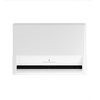-
OneXPlayer 1S - Models available on furper india
Core i7-1165G7 16GB/1TB,
Core i7-1165G7 16GB/2TB,
Core i7-1195G7 16GB/1TB,
Core i7-1195G7 16GB/2TB,
AMD R7-4800U 16GB/1TB,
AMD R7-5700U 16GB/1TB,
AMD R7-5700U 16GB/2TB,
AMD R7-5800U 16GB/1TB,
AMD R7-5800U 16GB/2TB
- Durable Battery: 15300 mA
- Screen Size 8.4 Inches - 2560X1600 Resolution
- Pixel density 358 ppi
- 10 points touch
- Ports: USB-C 4.0 x2 | USB-A 3.0 x1 | 3.5mm headset* 1 | TF slot*1
- Upto 11 to 12 Hours Battery Life
- Dimension - 9.06 x 5.12 x 0.83 inches
- Weight - 15.5 ounces
Dual Vibration Motors
ONEXPLAYER 1S has built-in Vibration Motors. In the game of Gunfight, Fight or Racing, the real hand feeling of shock will be conveyed to the players through intelligent program, so that you can be on the scene to feel the "Real".
Original Japan ALPS Joystick
360 Degree Flexible Operation
Original ALPS competition Joystick is used, the height of the joystick is up to 6.7mm, and it can be operated 360 degrees, the strength is smooth without delay; built in automatic calibration program after boot up to prevent the joysticks from drifting, and it support original pressing down to realize L3/R3 Function.
High Fidelity Stereo Surround Dual Speakers
Dual Speakers, Create Stereo Surround Sound effect, Help you listen to the sound and distinguish the position, let you be in the game and play in the "Real" Scene, You won't miss any move of your enemy.
Familiar Key Layout
Your Operation habit, Your Quick Start
Integrated Palm Game Console, according to the user's Operating habits design and ergonomic key layout, familiar With the cross key, Left and right joystick, ABXY key
Dual Copper Radiators+ Dual Fans+ Intelligent Temperature control
Cooling and Heat dissipation to ensure stable and Efficient operation of ONEXPLAYER
License Windows 11 Home
Not Only be your palm game console, it can be your laptop too
ONEXPLAYER 1S is pre-installed with genuine windows 11 OS. It can not only play many PC games, but also become a business laptop after connecting the magnetic Keyboard.
NOTE: Magnetic Keyboard Need Extra cost to buy from our store.
One Key Switch into Night Mode
Long Press the mute key for 1.5 seconds to switch to the night mode. In the quiet night, even if you use the ONEXPLAYER 1S in the 28w high-performance mode, you don't have to worry about the noise of the Fan to disturb your family and children, so that you can enjoy your own good game time at night.
NOTE: If you shut down or restart the device in the night mode, it will automatically exit the night mode. If you need to switch into night mode, please press the mute key for 1.5 seconds to switch to the night mode
For Any Other Product related to this mail us - Mail@furper.com
For more onexplayer products or accessories visit this page - ONEXPLAYER